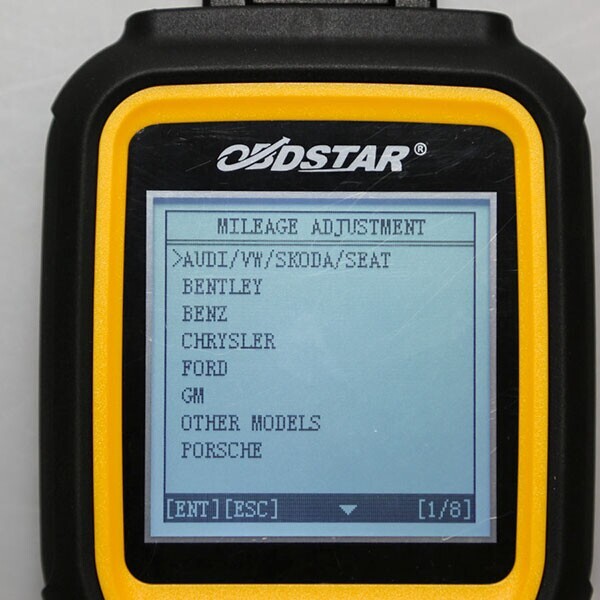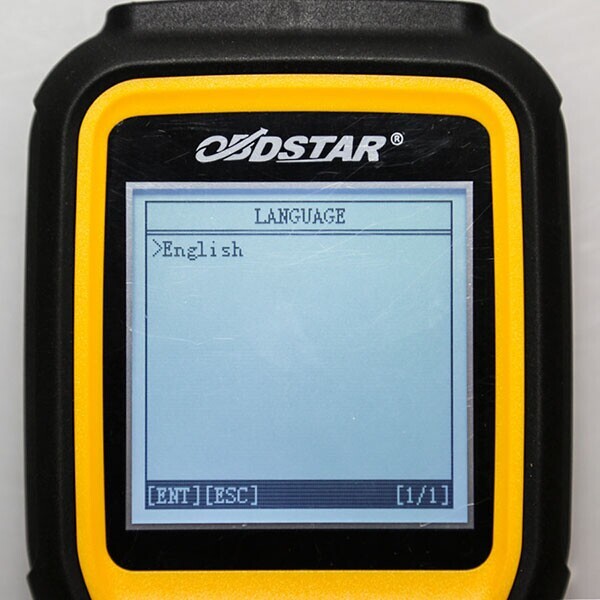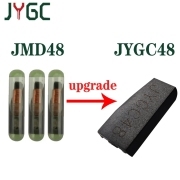HKOBDII
HKOBDII
- OBDSTAR X300M Special for Odometer Adjustment and OBDII
- OBDStar X300M is an odometer adjustment tool launched by OBDSTAR. It's designed completly according to industrial standard. It's easy to take away and shockproofed.

- Top Reasons to Get OBDSTAR X300M:
- 1. Free update for 1 year on www.obdstar.com. After 1 year, it will cost 85usd/year.
- 2. An excellent odometer adjustment tool launched by OBDSTAR, according to industrial standard,easy to take away and shockproofed.
- 3. Supports English Language
- 4. New Dealer code: 0086A001
- 5. Standard configuration: Odometer adjustment + OBD2 (All cars can be adjusted Via obd)
- 6. Newest Update for Benz, Volvo, MQB, Fiat, Volvo etc.
- Note: Compare with OBDPROG MT401, OBDSTAR X300M can work with newest car models such as Audi TT, A3 etc, in general, OBDSTAR X300M is upgraded to the latest version, followed by OBDPROG MT401.
- OBDSTAR X300M Car List:
- AUDI/VW/SKODA/SEAT, BENTLEY, BENZ, BESTURN, CHRYSLER(CHRYSLER/DODGE/JEEP), CITROEN, FORD, FIAT, GEELY, GM(BUICK/CADILLAC/CHEVROLET/HUMMER), GMC, GREATWALL, HYUNDAI, INFINITI, JAGUAR, KIA, LANDROVER, MAZDA, MITSUBISHI, NISSAN, OPEL, PEUGEOT, PORSCHE, PONTIAC, PROTON, RENAULT, ROEWE, SATURN, SMART, SSANGYONG, VOLVO etc.
- Please refer to Latest OBDSTAR X300M Vehicle List
- OBDSTAR X300M Update Guide:
- 1. Download the update tool and diagnostic software on www.en.obdstar.com ,double click,then go to the next step.
- 2. Click “Next” --> Click “Next” --> Click “Next” --> Click “Finish”
- 3. Above we have installed update tool,and the start software updating.After Update Tool installation completed,click the update tool software icon on desktop to start the update tools.
- 4. Open update tool--> Click the source menu,choose the program you want to update,click it and confirm.
- 5. Click and select all the software the click “update”
- 6. Wait for several minutes the the updating finished.
- Note: Detail information about how to update obdstar x300m please click How to update OBDSTAR X300M Mileage Programmer
- How to use OBDSTAR X300M:
- 1. Connect OBDSTAR X300M to you car via OBD2 scoket.
- 2. Select VEHICLES->MILEAGE ADJUSTMENT
- 3. Select your car model->initializing...->authorizing...
- 4. Select your car model and year->MILEAGE ADJUSTMENT
- 5. Screen dispaly "communication"
- 6. Enter a filename to save
- 7. OBDSETAR X300M managed to read the current mileage
- 8. Input new mileage
- 9. Adjusting mileage...-->adjustment complete
- OBDSTAR X300M Overview:

- OBDSTAR X300M Screen Display:
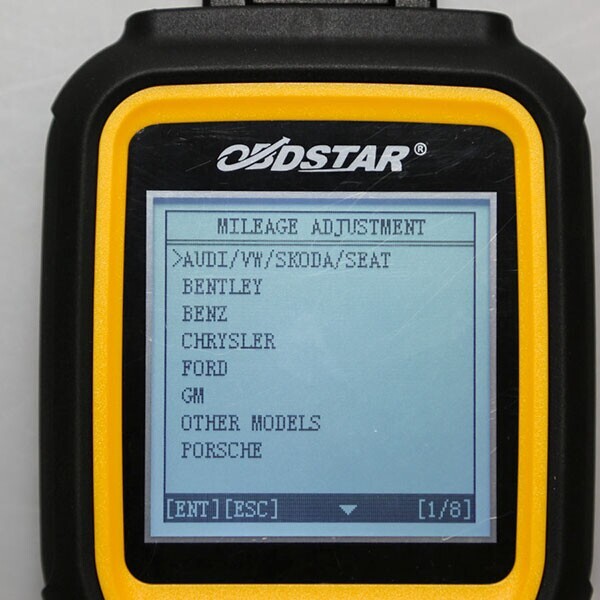

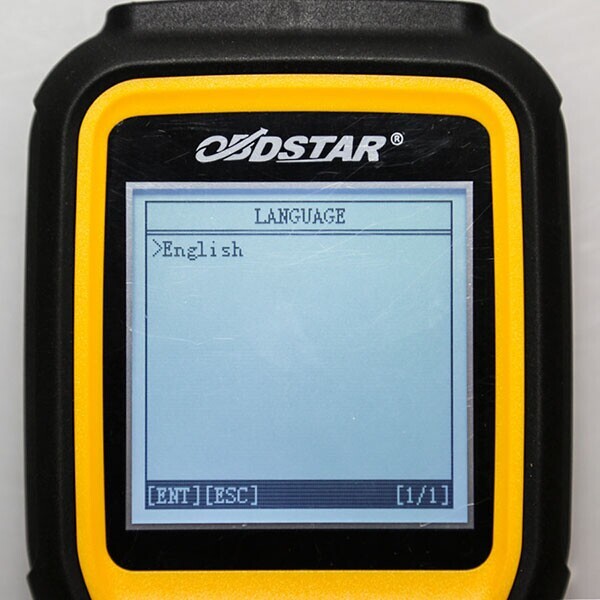
- If you have any problem, please feel free to contact us.